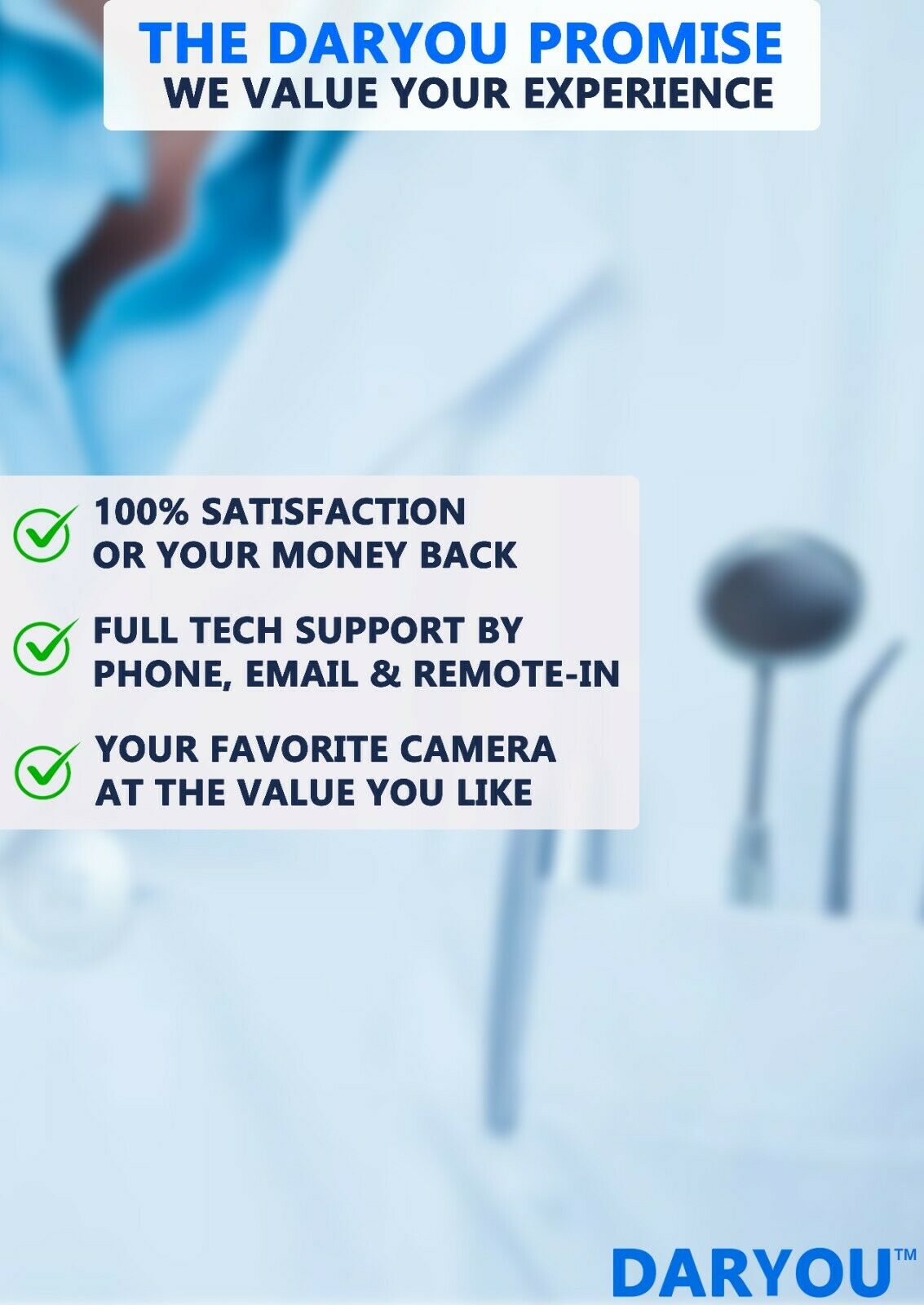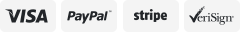-40%
DARYOU DY-60 720P HD Intraoral Camera Dental.Button work Dexis,Eaglesoft More
$ 152.58
- Description
- Size Guide
Description
DARYOU DY-60 Intraoral cameraCapture button works with most imaging software.Button driver INCLUDED
Most eBay intraoral camera's button can not take picture in third-party software. They need you to import picture into your client's chart which takes lot of time.
ONLY DARYOU camera's button directly take picture and save into your client chart AUTOMATICALLY.
NO other seller's camera's button work in third-party software,such as Dexis
Be Aware: Other sellers are selling
Cheap
FAKE DARYOU camera on eBay
we are DARYOU, the manufacturer of DARYOU camera
Now on BIG sale! Limit 3 cameras on one order. You can place more orders
Time to stock up!
If you have any questions including setup, please reach out to our Tech Team for full support. Imaging software can be complex, we have the resources you need. With over 10 years of experience, we promise to make it work for you
Your DARYOU camera comes with everything you need for a flawless addition to your practice. Conveniently take and save pictures directly in your existing imaging software. Simply install our exclusive DARYOU Button Driver to fully link your camera and software. T
hree(3) DARYOU Button licenses
per camera are included.
Send your eBay Order ID to your IT if you let your IT install Daryou driver for you
. Your package also includes DARYOU’s own image library software so you can take, store, compare and print pictures using just your camera! Simply plug-in and go!
Attention: One side of the sheath is NOT clear, please ensure it is put on correctly. You may not see a picture via this camera after upgrading from Windows 7 to Windows 10, DARYOU will help.
In order for the capture button to work, DARYOU Button driver MUST be installed. Please refer to the "software installation" on the yellow paper in your camera box. Your Button Driver is quick and easy to set up and is compatible with all the software listed below.
DON'T buy if your software is NOT in below list UNLESS you agree to use this camera's software
• DEXIS, Eaglesoft, Apteryx, Adstra, XDR, CDR, Schick, Tracker, Cleardent, DentiMax,TigerView,Tab32
• CaptureLink, CliniView, ProfSuni, Dentrix Ascend, EasyDent-i, Digora, Mogo, Romexis, OneView, ExaminePro
• VixWin, CADI, Dentrix Image, Carestream/Kodak/CS Imaging, Cliosoft/Sota, CurveHero, iDentalsoft
• DBSwin, Dettio, Progeny, Sopro, Sidexis XG, Sidexis 4G, Dental EMR, EvaSoft,Harmony,ImageXL,Smartdent/Rayscan
Please note, if your imaging software is not listed, DARYOU Button Driver is not supported. You will be unable to take and store in your existing software. You can take and store images with your DARYOU image library software only. Compatible with Windows. Not compatible with Mac.
Your integration package includes:
• Three (3) Licenses
for DARYOU Button Driver(
Need to follow "Software installation" on yellow paper in camera box to get licenses
)
• DARYOU image library software
• Full tech support
Features:
720P HD Zoomable Super Clear.Demonstrated with a HD video captured with this camera.Click the video on your left-hand side to watch
Button Work with Dexis,Eaglesoft,Apteryx,Adstra,XDR,CDR,Schick,Tracker,Cleardent, DentiMax,AbleDent, CaptureLink, CliniView, ProfSuni, Dentrix Ascend, EasyDent-i,Visix,Digora,Mogo,Romexis,OneView,VixWin,CADI,Dentrix Image, Carestream/Kodak/CS Imaging, Sota,CurveHero .CAPTURE BUTTON Driver included which make the capture button work in above software. DON'T BUY if your imaging software is NOT in above list unless you agree to use this camera's software.No foot pedal required
Ergonomic daesign to easily take picture from upper and lower capture button.Direct connect to computer's USB to use. No other hardware and software required.Work on Windows 10/8/7/XP.Anti-fog, non-spherical lens.
Come with software you need.Automatic power-off function.The images can be saved, compared and printed via this software.Super-wide automatic adjusting-focus lens. Affordable HD USB camera for client education
DARYOU is dedicated to High quality,next generation technology and free customer support
Package content and Specification
camera X 1 ,Magnetic camera holder X 1
USB cable X 1
Sheath X 50
Power:DC 5V +/- .5V(1.5A) by USB
Type of focus: Auto-focus of AF
Resolution:1200x960(Dynamic),Video output:640x480
Scope of focus: 5mm ~50mm ,Image format: JPEG
Length of camera:200mm ,Cable length:2m
Connect port:5 pinhole,Weight of handset:34g
Payment and Tax
International customers is responsible for the duty and tax for your own country.
Shipping
Same day or next business day shipping out guaranteed.
Warranty and Return
30 days return policy and one-year
Replacement Warranty
If you need to return,
DON'T OPEN CASE on eBay.
SEND us MESSAGE on eBay. We will process faster. Otherwise, return will not be processed.
Feedback policy
100% Customers satisfaction is our goal. FEEDBACK IS OUR LIFE. We strive for 5-star feedback. If you have any problems before leaving us Feedback, contact us first through eBay message, we can ALWAYS solve your problem. Negative and Neutral Feedback is forbidden.
Frequently Asked Questions and Answers
1.How to prevent camera from getting foggy or burnt?
This camera is NOT water proof. Always use protective sheathes when use. Never wipe the lens part with any chemicals. You can wipe the handle with damp soft cloth
2
.What to do in case camera got foggy?
Liquid get in the camera and caused foggy problem. You can not fix it by yourself. Ask seller for repair
3
.A black dot or line appear on every picture I take and looks like missing pixels on camera.How to fix it?
dust on the lens caused this problem. You can tap the camera head harder side way against your palm. The dust should go away. If problem is still there, leave the camera in a dry location for 2 hours and tap it again. If above can not solve the problem, contact seller for help.
4.How to integrate this camera into Dexis and other imaging software?
install this camera's software from the small CD.In your software, set "USB video device" as the imaging device driver. Some software use "Acquire" function to set this driver
5.I use Carestream,Kodak imaging or other imaging software.They require TWAIN driver to integrate this camera into them. Does this camera work with them?
Yes. You need to install our Daryou Capture button driver. This driver will make the capture button work in them
6.I can see live video in Dexis and Eaglesoft,but the capture button cannot take picture in them. How to use this camera in them?
Install Daryou Capture Button Driver to make the button work. This driver is included in this sale